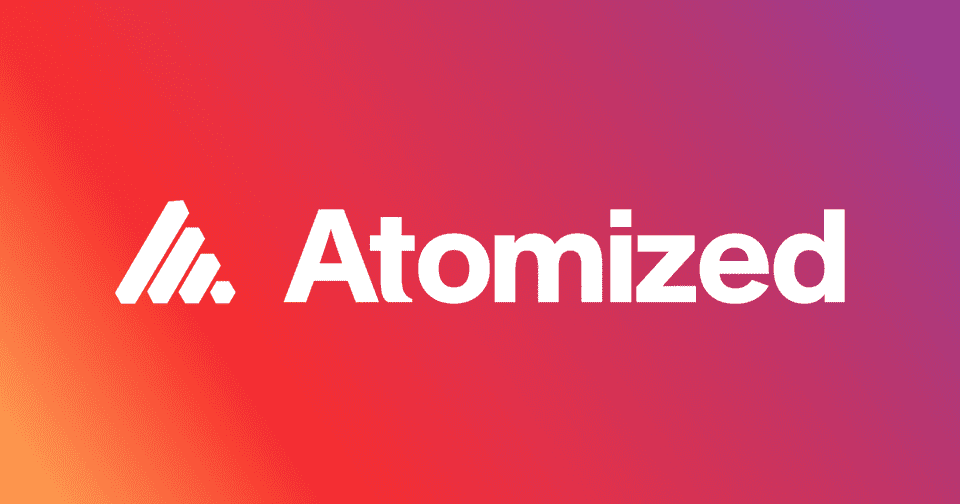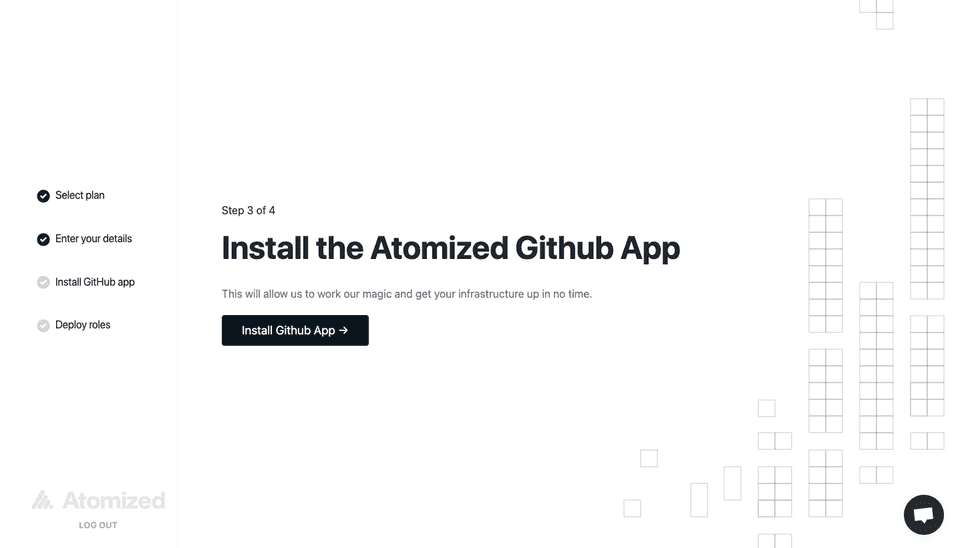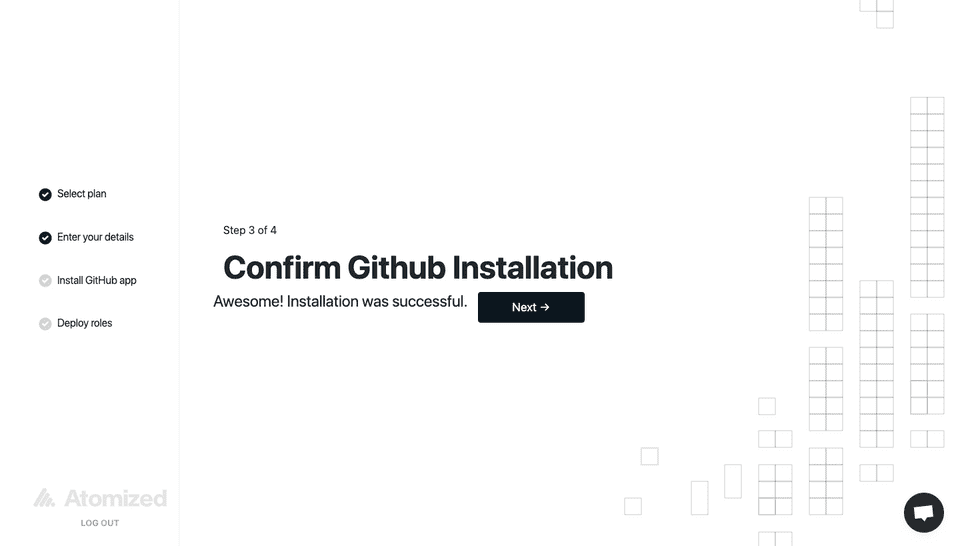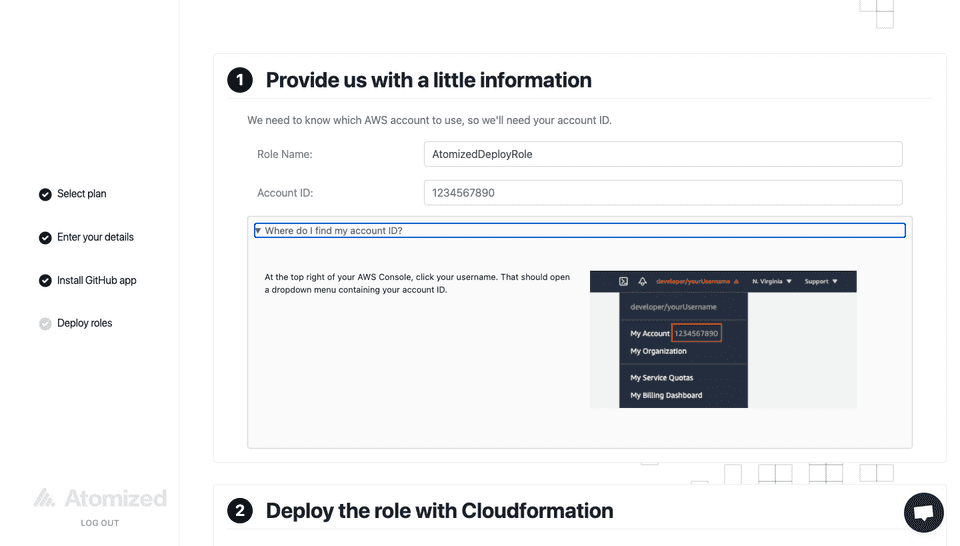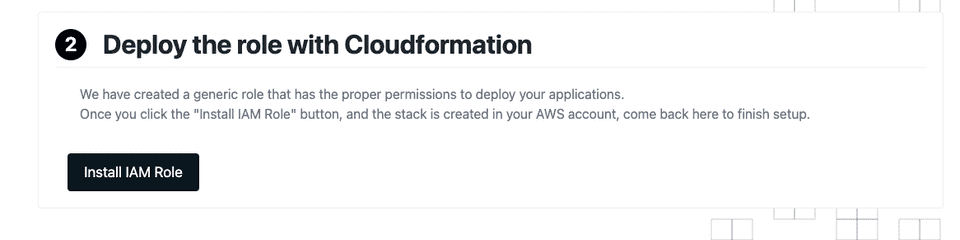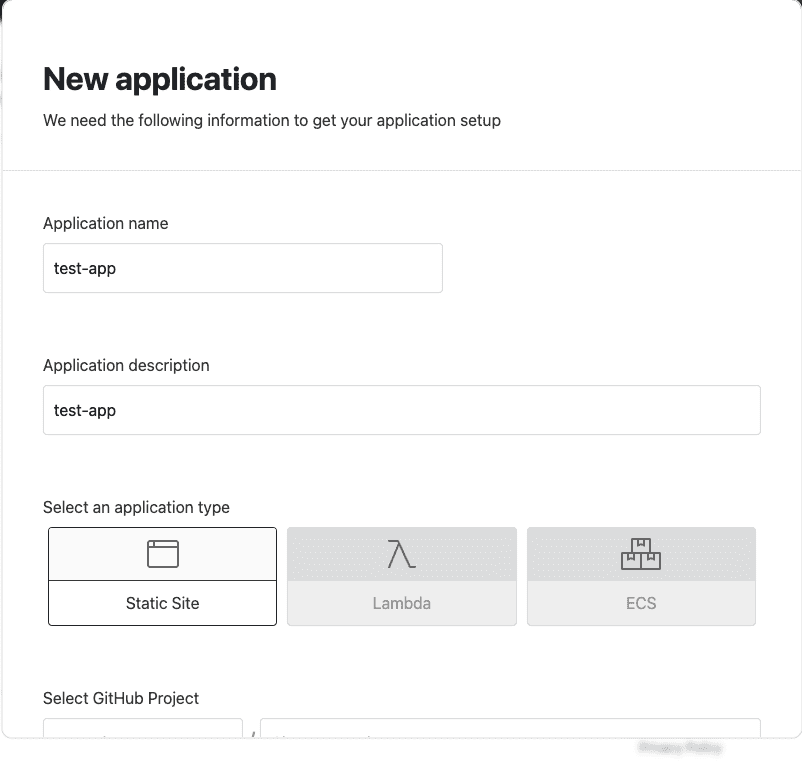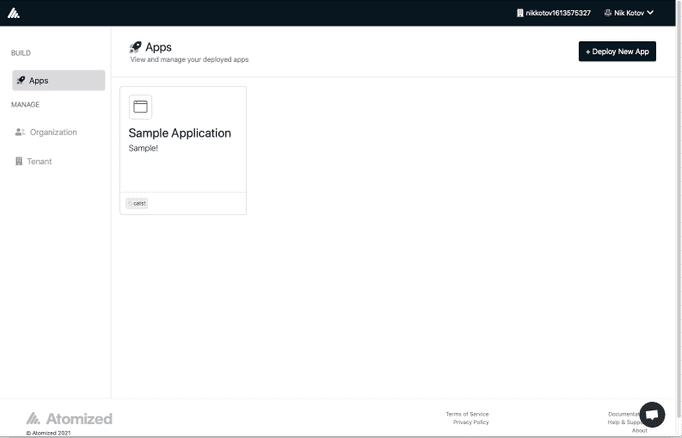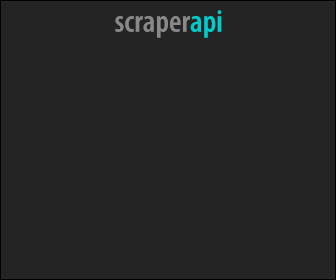Launch your app faster in the Cloud with Atomized Deploy in 2026
Last updated: Feb 23, 2026
Cloud Infrastructure is dominated by AWS, Azure, Google Cloud Platform, and DigitalOcean. Out of all, AWS is the gold standard in Cloud Deployment because it has developed all the services and resources required for any company. Using AWS, you will gain the control and confidence to securely run your business with the most flexible and secure cloud computing environment available today. AWS network is architect’s to protect your information, identities, applications, and devices.
With AWS, you can improve your ability to meet core security and compliance requirements, such as data locality, protection, and confidentiality with our comprehensive services and features. AWS allows you to automate manual security tasks so you can shift your focus to scaling and innovating your business. Plus, you pay only for the services that you use. All customers benefit from AWS being the only commercial cloud that has had its service offerings and associated supply chain vetted and accepted as secure enough for top-secret workloads.
For an application deployment in AWS, there is a series of steps that you need to follow. Configuring Identity and Access Management (IAM) enables you to manage access to AWS services and resources securely. Using IAM, you can create and manage AWS users and groups, and use permissions to allow and deny their access to AWS resources. With the new user-created, create a key pair that helps in accessing your virtual machine. It uses public-key cryptography to encrypt and decrypt login information. Select a virtual machine where you want to deploy an application, i.e Operating System - Linux or Windows etc., Instance Type - comprise varying combinations of CPU, memory, storage, and networking capacity and give you the flexibility to choose the appropriate mix of resources for your applications. To locate the instances during deployments you can tag them with a key and value. You can then create a group of deployments, create a service role that determines what all Amazon services is allowed for your app. There are a bunch of other things that you need to perform along with them. And it sometimes leads to an added complexity. You need to make sure proper logging, security, monitoring, scaling, etc., mechanisms are in place to develop a highly robust and scalable infrastructure.
In general, when an app grows, it adds multiple levels of services layers that sometimes confuses users and feels like a black box. It’s becoming more and more complex every single year. Lots of security loopholes can be missed if you miss even one incorrect server configurations. You need to spend a lot of time and effort to set up the workflow and processes required to build, deploy, and monitor your infrastructure. As you scale, it becomes worse when your company has hundreds or thousands, of infrastructure pieces to maintain. There has to be a better way to prevent you from this pain. Focus on building a customer-centric product may derails if you spend a lot of time on maintaining the infrastructure. And finally, we have a solution that can help you to solve such problems, Atomized Deploy.
Atomized Deploy, enables developers to focus on the application code and build great products. Your cloud infrastructure is in the safe hands, using which you can 10X faster deploy, secure and monitor your infrastructure with ease.
Currently, Atomized allow you to deploy static sites from your Github repo to your AWS account. As you push your code to your main/master branch (or through releases), your site will be updated automatically! It’s as simple as it sounds. To validate this, they have built a sample site that you can deploy into your account to see how it all works. Your infrastructure still runs in your AWS account, and you have full ownership and visibility into it. Atomized is facilitating to make your job faster, easier like never before. No more black boxes that you can’t troubleshoot and manage. Your infrastructure stays with you and will still be running. Once you signed up with the account and fill up all your details, follow the steps mentioned below.
- Authorize Atomized with your GitHub account to access your repository for deployment.
- Once you have authorized,
- Now in this stage, you need to provide information about your AWS account.
- Install an IAM role to create a role that has all the required permission to deploy your applications.
- In this stage, give your application a name and description to uniquely identify your app.
- After completing all the steps, your app is ready for the world.
Ending Note
Atomized truly empowers engineers to build, deploy, secure, and monitor infrastructure faster than ever. Atomized aims to be the go-to platform to manage all things cloud - no matter which cloud provider you choose.
With Atomized, you can quickly deploy containers and serverless functions. Many more infrastructure resources are also in their roadmaps.
Free plan available to start deploying today. You can reach out to Nik Kotov at nkotov[at]atomizedhq[dot]com for any further information.