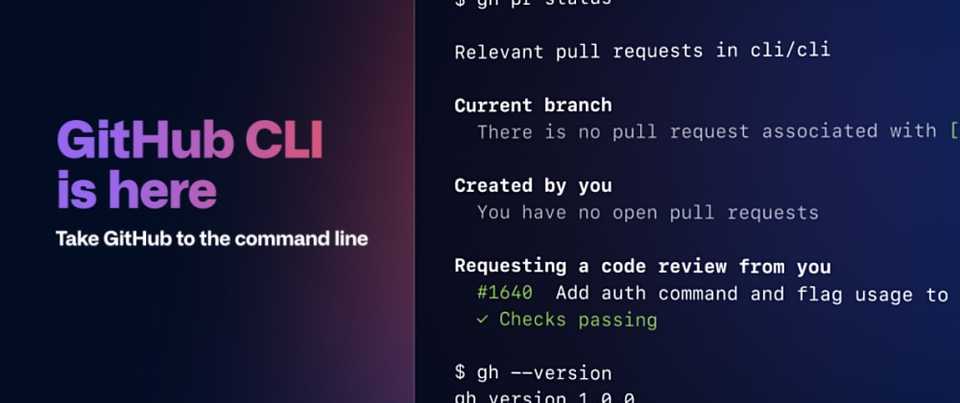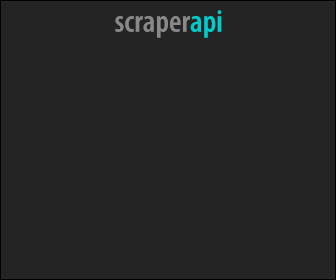GitHub CLI - GitHub and command line in 2026
Last updated: Feb 9, 2026
With GitHub CLI, you can: Run your entire GitHub workflow from the terminal, from issues through releases; Call the GitHub API to script nearly any action, and set a custom alias for any command, and Connect to GitHub Enterprise Server in addition to GitHub.com.
GitHub CLI works with repositories hosted on GitHub Enterprise Server 2.20+.
Through terminal, it reduces context switching, which helps to focus, and it’ll be easier to script and create workflows. It is available to download on Windows, macOS, and Linux.
Commands
Installation:
-
In macOS gh is available via :
-
Homebrew
brew install ghbrew upgrade gh
-
MacPorts
sudo port install ghsudo port selfupdate && sudo port upgrade gh
-
Linux, follow Docs
-
Windows, gh is available via scoop, Chocolatey, and as downloadable MSI.
-
scoop
scoop bucket add github-gh https://github.com/cli/scoop-gh.gitscoop install gh
-
Chocolatey
choco install ghchoco upgrade gh
Authentication:
- Run
gh auth loginto authenticate with your GitHub account. gh will respect tokens set usingGITHUB_TOKEN. - GitHub CLI supports GHES 2.20 and above. To authenticate with a GitHub Enterprise instance, run:
gh auth login --hostname <hostname>- You will be prompted to either authenticate using your browser, or to paste a token.
$ gh auth login
# => do an interactive setup
$ gh auth login --with-token < mytoken.txt
# => read token from mytoken.txt and authenticate against github.com
$ gh auth login --hostname enterprise.internal --with-token < mytoken.txt
# => read token from mytoken.txt and authenticate against a GitHub Enterprise Server instance
View authentication status
gh auth status [flags]
Setting your git protocol
gh config set git_protocol { ssh | https }
To clone the repository
~/$ gh repo clone https://github.com/cli/cli
Cloning into 'cli'...
remote: Enumerating objects: 99, done.
remote: Counting objects: 100% (99/99), done.
remote: Compressing objects: 100% (76/76), done.
remote: Total 21160 (delta 49), reused 35 (delta 18), pack-reused 21061
Receiving objects: 100% (21160/21160), 57.93 MiB | 10.82 MiB/s, done.
Resolving deltas: 100% (16051/16051), done.
To find PR status and Open issues you need to work on
~/$ gh pr status
Current branch
#12 Remove the test feature [user:patch-2]
- All checks failing - Review required
Created by you
You have no open pull requests
Requesting a code review from you
#13 Fix tests [branch]
- 3/4 checks failing - Review required
#15 New feature [branch]
- Checks passing - Approved
~/$
# Viewing a list of open issues
~/$ gh issue list
Issues for owner/repo
#14 Update the remote url if it changed (bug)
#14 PR commands on a detached head (enhancement)
#13 Support for GitHub Enterprise (wontfix)
#8 Add an easier upgrade command (bug)
~/$
To create your pull request
gh pr create
A teammate can check your pull request
gh pr checkout [request number]
To view the differences
gh pr diff
To review the change
gh pr review
To check passed test(s) after the pull request is approved
gh pr checks
To merge it directly
gh pr merge
For your next release
gh release create [tag name]
To create aliases
gh alias set
To access the GitHub API directly
gh api
To share your aliases with a GitHub gist
gh alias list | gh gist create
Do refer Online manual for more information. GitHub CLI is loaded with features. Share feedback or contribute to this awesome CLI.