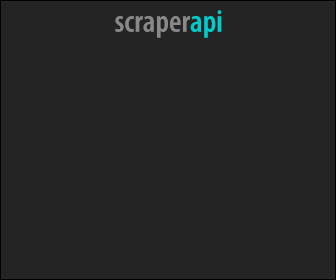Kubernetes Tutorial - Key Concepts For Beginners With Code Snippets in 2026
Last updated: Feb 21, 2026
Kubernetes is an open-source container orchestration platform initially developed by Google and now maintained by the Cloud Native Computing Foundation (CNCF). It provides a powerful framework for automating the deployment, scaling, and management of containerized applications.
At its core, Kubernetes aims to simplify the management of container-based deployments by abstracting away the underlying infrastructure details. It allows you to define the desired state of your application and handles the orchestration of containers to ensure that the actual state matches the desired state.
Kubernetes works with containers, which are lightweight, isolated environments that encapsulate applications and their dependencies. It leverages containerization technologies like Docker to package applications into portable and scalable units. Kubernetes acts as a management layer above these containers, providing a set of features and tools to manage and control their execution.
Key Components of Kubernetes Include:
-
Master Node:
The master node is responsible for managing the cluster. It controls the overall state and orchestrates various operations, such as scheduling containers, scaling applications, and handling failovers.
-
Worker Nodes:
Worker nodes are the machines or virtual instances that run the containers. They host the application workloads and communicate with the master node to receive instructions and updates.
-
Pods:
A pod is the smallest deployable unit in Kubernetes. It represents one or more containers that are tightly coupled and share the same resources, such as network and storage. Pods are the building blocks of applications in Kubernetes.
apiVersion: v1 kind: Pod metadata: name: my-pod spec: containers: - name: my-container image: nginx:latestIn this example, we define a Pod named “my-pod” with a single container named “my-container” running the latest version of the Nginx web server image.
-
ReplicaSets and Deployments:
ReplicaSets define the desired number of replicas or instances of a pod that should be running in the cluster. Deployments provide declarative updates to manage ReplicaSets, enabling features like rolling updates and rollbacks.
apiVersion: apps/v1 kind: ReplicaSet metadata: name: my-replicaset spec: replicas: 3 selector: matchLabels: app: my-app template: metadata: labels: app: my-app spec: containers: - name: my-container image: nginx:latestIn this example, we define a ReplicaSet named “my-replicaset” with three replicas. The selector ensures that Pods with the label “app: my-app” are managed by this ReplicaSet.
apiVersion: apps/v1 kind: Deployment metadata: name: my-deployment spec: replicas: 3 selector: matchLabels: app: my-app template: metadata: labels: app: my-app spec: containers: - name: my-container image: nginx:latestIn this example, we define a Deployment named “my-deployment” with three replicas. The Deployment ensures that Pods with the label “app: my-app” are managed, and it uses the same Pod template as the ReplicaSet example above.
-
Services:
Services provide stable network endpoints for accessing pods and enable load balancing and service discovery within the cluster. They allow containers to communicate with each other using DNS names, regardless of their location or scaling.
apiVersion: v1 kind: Service metadata: name: my-service spec: selector: app: my-app ports: - protocol: TCP port: 80 targetPort: 80In this example, we define a Service named “my-service” that selects Pods with the label “app: my-app”. It exposes port 80, and incoming traffic to this Service will be load balanced among the Pods.
-
Scaling:
Kubernetes allows easy scaling of applications. Here’s an example of scaling a Deployment:
kubectl scale deployment my-deployment --replicas=5This command scales the Deployment named “my-deployment” to have five replicas, increasing the number of Pods running the application.
-
ConfigMaps and Secrets: ConfigMaps store configuration data that can be injected into containers, while Secrets securely store sensitive information such as passwords or API keys.
-
Updating Deployments:
Kubernetes supports rolling updates for Deployments, allowing you to update application versions without downtime. Here’s an example of updating a Deployment:
kubectl set image deployment/my-deployment my-container=nginx:1.17This command updates the image of the container named “my-container” in the Deployment “my-deployment” to use the Nginx version 1.17 image.
-
Rolling Back Deployments:
Kubernetes allows you to roll back to a previous version of a Deployment if issues occur. Here’s an example of rolling back a Deployment:
kubectl rollout undo deployment/my-deploymentThis command rolls back the Deployment named “my-deployment” to the previous stable version.
Kubernetes provides a robust set of features, including automatic scaling, load balancing, self-healing, service discovery, rolling updates, and resource management. Its architecture allows it to run on various environments, such as on-premises, public clouds, or hybrid setups, making it highly flexible and portable.
These examples provide a starting point for understanding Kubernetes concepts and basic operations. By leveraging the power of Pods, ReplicaSets, Deployments, and Services, Kubernetes simplifies the management and scaling of containerized applications in a resilient and declarative manner.
Overall, Kubernetes simplifies the management and orchestration of containerized applications, empowering organizations to build scalable, resilient, and portable systems.