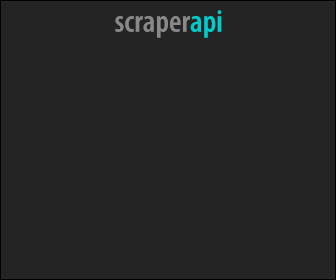Top Google Dorks List Categories For Different Uses in 2025
Last updated: Dec 24, 2025
The search for the Google Dorks list is rising with the rise in advanced search on Google. Google Dorking or Google hacking is a comprehensive process that requires strict considerations before starting to work with the commands.
It is essential to consider here that Google may limit your search rate from a single device and ban your IP in case of multiple queries. To avoid any legal consequences, it is important to focus on Google’s Terms of Service.
This article details some of the top Google Dorks lists. Using these Dorks, users can easily uncover several data types.
Table of contents
- Informational Dorks
- Text Dorks
- Scope-restricting Dorks
- Complex Google Dorks
- Some general Dorks
- Latest Google Dorks list
- Google Dork cheat sheet for beginners
- Key Takeaways
Informational Dorks
These Dorks offer the best results when used as standalone commands without additional query items. Some of the useful informational Dorks include the following:
- weather :
It gives the weather location for a specific place. It can be used like
weather:New Jersey
- map :
It allows access to the map of a given location. It can be used like
map:"San Francisco"
- related :
It helps find the websites related to a specific website. It can be used like
related:britannica.com
- link :
It finds the page related to the given domain. It can be used like
link:www.instagram.com
- cache :
It allows the users quick access to Google’s last saved version of a specific website. Cache refers to the website snapshot. It can be used like
cache:news.bing.com
Text Dorks
These commands help find the web pages using specific text strings or following special patterns. The key examples of the text Dorks are:
- allinurl :
It helps to find the different links with words following a colon (:). It shows results equivalent to using inurl : dork to discrete search strings. It can be used like
allinurl: healthy diet
- inurl :
It allows the users with links to have the character string. It can be used like
inurl:login.php
- intitle : and allintitle :
These offer pages with titles carrying the search terms. “intitle :” helps with search parameters and “allintitle :” helps with the complete query string. It can be used like
intitle:" the ice age"
or
allintitle" the ice age"
Scope-restricting Dorks
These specify the target range of data types or websites. It is essential to use these commands properly to prevent Google from treating the command as an ordinary search keyword. The popular examples of the scope-restricting Dorks are:
- source :
It helps to find out the different reports from the Google News source. It can be used like
source: CNN
- movie :
It gives information about any movie with the specific title provided. It can be used like
movie:"star wars"
- stocks :
It finds out the financial activity of a specific stock. It can be used like
stocks:pfizer
- define :
It helps in finding out the definitions of a specific word or phrase. It can be used like
define:cryptocurrency
- @
It restricts the search to a specific social platform like Reddit, YouTube, Twitter, and Facebook. It can be used like
@reddit google dorking
- filetype:ext:
The filetype: can search different file types while offering the web addresses to specific file types. It can be used like
filetype:pdf home design
While ext: supports the different file extensions. It can be used like
ext: log username
- site :
It restricts the search to different websites, subdomains, or top-level domains. It can be used like
site:sharktankseason.com
Complex Google Dorks
These combine the Google Dorking commands and operations for exclusive results. Some of the critical examples of complex Google Dorks are:
filetype:doc site:www.stanionx.net nathan
This dork finds the legacy Microsoft Word files containing the keyword “nathan”. It is important to note here that Nathan is the founder’s name.
secret in spanish inurl:dict
It allows smooth translation of “secret” to Spanish and limits the results to URLs containing “dict”.
site:cdn.cloudflare.net filetype:pdf
It finds the PDF files on the *.cdn.cloudflare.net domain.
@reddit memes -dark
It helps to find the memes on Reddit that are not dark.
@youtube trending shorts
It helps users to search for short clips trending on YouTube quickly.
filetype:yaml inurl:cassandra
It offers the YAML configuration files specific to the Apache Cassandra databases. It is important to note here that Apache Cassandra stores data in immutable SSTable files. So, the backups are the copies of data stored in the SSTable files.
"index of" "database.sql.zip"
It allows access to the unsecured SQL dumps. It shows data from the improperly configured SQL servers on this page.
inurl:zoom.us/j intext:scheduled
It offers links to the publicly shared Zoom meetings users want to access.
Some general Dorks
Here are some of the general Google Dorks list:
- intext: “Powered by WordPress”
- intitle: “Login – WordPress”
- intext: “Welcome to phpMyAdmin”
- filetype:sql inurl:wp-content/backup-*
- filetype:org inurl: “access.log”
- intitle: “Index of” site:example.com
- intitle: “Index of”
Latest Google Dorks List
Some of the latest Google Dorks list are:
intitle: "Apache Struts 2.5" "index of /" -git
It is used to search instances where the title covers “Apache Struts 2.5” and the webpage has a directory listing (“index of /”) while excluding any results related to Git repositories.
intitle: "index of" database.properties
It gives different database.properties of spring MVC.
intitle: "OpenVpn Status Monitor"
It allows anonymous access to OpenVPN Monitoring Dashboard.
intitle: "index of" env.cgi
It displays the env file having env variables with information disclosure.
allintitle: "Bright Cluster Manager" site:.edu
It carries pages with login portals.
intitle: "Index of /confidential"
It searches the phrase “Index of /confidential” in the title of websites.
inurl: "/wp-json/oembed/1.0/embed?url="
It helps to identify the WordPress sites that have oEmbed API publicly accessible.
"PMB" AND ("changelog.txt" OR inurl:opac_css)
It filters the PMB services, which are mainly vulnerable to SQLi and a handful of CVEs.
intitle: "index of /concrete/Password"
It searches for the “index of /concrete/Password” in the website titles.
Google Dorks cheat sheet for beginners
If you’re a beginner in understanding Google Dorks, here are some of the helpful Google Dorks lists with commands and operators:
filetype:text
It helps to find text documents.
filetype:pdf
It helps to find the PDF files.
filetype:doc
It helps to find Microsoft Word documents.
filetype:xls
It helps to find Excel spreadsheets.
filetype:ppt
It helps to find PowerPoint presentations.
intitle: "Johnson Controls - WorkPlace" intext: "User name :"
It helps to find the exposed Johnson Controls systems.
intext: "Schneider Electric" intitle: "PowerLogic Web-
It helps to find the Schneider Electric systems.
intitle: "Siemens SIMATIC" intext: "Web Server" -inurl:/portal
It finds the exposed Siemens SCADA systems.
intext: "MikroTik RouterOS" inurl:winbox
It finds the open MikroTik routers.
intext: "Ubiquiti" intitle: "AirOS"
It locates the open Ubiquiti devices.
intitle: "Netgear" intext: "NETGEAR"
It finds the open Netgear routers.
intext: "SMART TV" inurl:password.txt
It identifies the open Samsung Smart TVs.
intitle: "Foscam" intext: "user login"
It helps locate the open Foscam cameras.
intitle: "Panasonic Network Camera"
It finds the open Panasonic IP cameras.
intitle: "D-Link" inurl:"/video.htm"
It searches for the exposed D-Link webcams.
intitle: "Linksys Viewer - Login" -inurl:mainFrame
It searches the open Linksys webcams.
intitle: "webcamXP 5" inurl:8080
It finds the unsecured webcams.
intitle: "Live View / - AXIS"
It helps identify the exposed AXIS cameras.
intitle: "Asterisk Management Portal"
It helps find out for open VoIP systems.
intext: "printer meter"
It helps search for open network printers.
intitle: "Index of /exports"
It helps find the open NFS shares.
intitle: "Index of /ftp"
It helps in identifying the open FTP servers.
intitle: "Index of /smb.conf"
It helps find the open SMB shares.
intitle: "welcome to" intext: "snmp"
It searches for the exposed SNMP devices.
intitle: "welcome to" intext: "telnet"
It helps find the open Telnet servers.
intitle: "VNC viewer for Java"
It locates the exposed VNC servers.
intitle: "remote desktop inurl:rdweb"
It helps find the open RDP servers.
intitle: "Memcached Server Information"
It searches for different exposed Memcached servers.
intitle: "CouchDB - Welcome
It helps identify the open CouchDB instances.
intitle: "MongoDB Server Information"
It discovers the MondoDB databases.
intitle: "Elasticsearch Head"
It finds the open Elsaticserach instances.
intitle: "Redis" intext: "Server Information"
It searches for the exposed Redis servers.
intitle: "Microsoft SharePoint" intext: "Sign in to SharePoint"
It locates the exposed Microsoft SharePoint documents.
intitle: "phpMyAdmin" or intext: "phpMyAdmin MySQL-Dump"
It finds the open phpMyAdmin installations.
intitle: "Index of /svn"
It searches for the exposed Subversion repositories.
intitle: "Dashboard \[Jenkins\]"
It discovers the open Jenkins instances.
intitle: "Apache Tomcat" intitle: "Administration"
It looks for the vulnerable Apache Tomcat installation.
intitle: "index of" inurl:.git
It identifies the exposed Git repositories.
intitle: "config.json"
It locates the exposed configuration files.
intitle: "Index of /" or intitle: "Browse Directory"
It looks for the directory listings.
intitle: "Login" or intitle: "Log In"
It searches for the login pages.
intitle: "Welcome to IIS"
It helps locate the open IIS servers.
intitle: "Welcome to nginx!"
It finds the Nginx default pages.
intitle: "Apache2 Debian Default Page"
It finds the Apache default pages.
intitle: "Index of /"
It helps find the open directories on web servers.
Key Takeaways
Google Search has the ultimate power of indexing everything available on the Internet. Hence, it can be equally useful and harmful. Google Dorks allows you to search for different types of information.
It is easy to browse the top Google Dorks list categories. All you need to do is type the Dork in the Google search bar and find the required information on Google.
Disclaimer
Significant ethical and legal considerations surround the world of Google Dorks. Google Dorking is a powerful source when professionals want to perform practical cybersecurity research when used responsibly.
Our website offers this article for educational and informational purposes to readers only. We do not promote the unethical use of Google Dorks for stealing information without the owner’s consent.