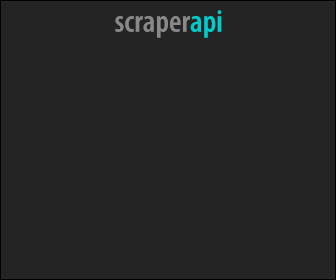Developers Guide to Amazon Kinesis in 2026
Last updated: Jan 24, 2026
Introduction to AWS Kinesis
Amazon Kinesis is a platform on AWS to collect, process, and analyze real-time, streaming data at scale. It provides several services tailored to different aspects of streaming data processing: Kinesis Data Streams, Kinesis Data Firehose, and Kinesis Data Analytics. This guide will focus on these services, providing experienced developers with the insights needed to leverage Kinesis for building robust, scalable real-time applications.
Key Components of AWS Kinesis
1. Kinesis Data Streams
Kinesis Data Streams enables you to build custom, real-time applications that process or analyze streaming data for specialized needs. You can continuously capture gigabytes of data per second from hundreds of thousands of sources such as website clickstreams, database event streams, financial transactions, social media feeds, IT logs, and location-tracking events.
Features:
- Scalability: Scale up to handle any amount of streaming data.
- Real-time processing: Process data within milliseconds.
- Customizability: Write custom processing applications using AWS SDKs.
Example Code: Producing Data to Kinesis Data Streams
import boto3
import json
import time
kinesis_client = boto3.client('kinesis', region_name='us-east-1')
stream_name = 'my_kinesis_stream'
def put_to_stream(thing_id, property_value, property_timestamp):
payload = {
'thing_id': thing_id,
'property_value': property_value,
'property_timestamp': property_timestamp
}
print(payload)
put_response = kinesis_client.put_record(
StreamName=stream_name,
Data=json.dumps(payload),
PartitionKey=thing_id
)
print(put_response)
while True:
put_to_stream('thing1', 25, time.time())
time.sleep(1)
2. Kinesis Data Firehose
Kinesis Data Firehose is the easiest way to reliably load streaming data into data lakes, data stores, and analytics services. It can capture, transform, and load streaming data into Amazon S3, Amazon Redshift, Amazon Elasticsearch Service, and Splunk.
Features:
- Fully managed: No need to write applications or manage resources.
- Near real-time: Delivers data to destinations within seconds.
- Data transformation: Use AWS Lambda to transform incoming data streams.
Example Code: Creating a Firehose Delivery Stream
import boto3
firehose_client = boto3.client('firehose', region_name='us-east-1')
delivery_stream_name = 'my_firehose_stream'
response = firehose_client.create_delivery_stream(
DeliveryStreamName=delivery_stream_name,
S3DestinationConfiguration={
'RoleARN': 'arn:aws:iam::account-id:role/firehose_delivery_role',
'BucketARN': 'arn:aws:s3:::my-firehose-bucket',
'Prefix': 'my-data/',
'BufferingHints': {
'SizeInMBs': 5,
'IntervalInSeconds': 300
},
'CompressionFormat': 'UNCOMPRESSED'
}
)
print(response)
Example Code: Putting Data into Firehose Delivery Stream
import boto3
import json
firehose_client = boto3.client('firehose', region_name='us-east-1')
delivery_stream_name = 'my_firehose_stream'
def put_to_firehose(data):
response = firehose_client.put_record(
DeliveryStreamName=delivery_stream_name,
Record={
'Data': json.dumps(data)
}
)
print(response)
data = {
'sensor_id': 'sensor1',
'temperature': 23.5,
'timestamp': '2023-01-01T12:00:00Z'
}
put_to_firehose(data)
3. Kinesis Data Analytics
Kinesis Data Analytics allows you to process and analyze streaming data using standard SQL. This service makes it easy to write SQL queries that continuously ingest and process data in real-time.
Features:
- SQL-based: Use familiar SQL queries for real-time processing.
- Integration: Easily integrate with Kinesis Data Streams and Kinesis Data Firehose.
- Scalability: Automatically scales to handle any volume of streaming data.
Example Code: Creating a Kinesis Data Analytics Application
CREATE OR REPLACE STREAM "DESTINATION_SQL_STREAM" (
sensor_id VARCHAR(16),
temperature DOUBLE,
timestamp TIMESTAMP);
CREATE OR REPLACE PUMP "STREAM_PUMP" AS
INSERT INTO "DESTINATION_SQL_STREAM"
SELECT STREAM "sensor_id", "temperature", "timestamp"
FROM "SOURCE_SQL_STREAM_001"
WHERE temperature > 25;
Advanced Usage and Best Practices
Designing for Scalability and Performance
Partitioning: Properly design your partition key to distribute data evenly across shards in Kinesis Data Streams. Uneven distribution can lead to hot shards, which can become a bottleneck.
Scaling Shards: Monitor shard metrics and scale up or down based on the volume of incoming data. Use the UpdateShardCount API to adjust the number of shards dynamically.
Aggregation: Implement producer-side aggregation to combine multiple records into a single record, reducing the number of PUT requests and improving throughput.
Example Code: Adjusting Shard Count
import boto3
kinesis_client = boto3.client('kinesis', region_name='us-east-1')
stream_name = 'my_kinesis_stream'
response = kinesis_client.update_shard_count(
StreamName=stream_name,
TargetShardCount=10,
ScalingType='UNIFORM_SCALING'
)
print(response)
Optimizing Data Processing
Efficient Checkpointing: Use efficient checkpointing mechanisms in your consumer applications to keep track of processed data, ensuring fault tolerance and minimizing reprocessing.
Batch Processing: Group multiple records into batches for processing. This reduces the overhead associated with processing each record individually and improves performance.
Error Handling: Implement robust error handling and retries in your data processing applications to manage transient errors and ensure reliable data processing.
Example Code: Consuming Data from Kinesis Data Streams
import boto3
import time
kinesis_client = boto3.client('kinesis', region_name='us-east-1')
stream_name = 'my_kinesis_stream'
shard_iterator = kinesis_client.get_shard_iterator(
StreamName=stream_name,
ShardId='shardId-000000000000',
ShardIteratorType='LATEST'
)['ShardIterator']
while True:
response = kinesis_client.get_records(
ShardIterator=shard_iterator,
Limit=100
)
for record in response['Records']:
print(record['Data'])
shard_iterator = response['NextShardIterator']
time.sleep(1)
Security and Compliance
Encryption: Enable server-side encryption on your Kinesis streams to protect data at rest. Use AWS KMS for managing encryption keys.
Access Control: Define precise IAM policies to control access to your Kinesis streams, ensuring that only authorized users and applications can interact with your data.
VPC Endpoints: Use VPC endpoints to securely connect your VPC to Kinesis without traversing the internet, reducing the attack surface.
Example Code: Enabling Server-Side Encryption
import boto3
kinesis_client = boto3.client('kinesis', region_name='us-east-1')
stream_name = 'my_kinesis_stream'
response = kinesis_client.start_stream_encryption(
StreamName=stream_name,
EncryptionType='KMS',
KeyId='alias/aws/kinesis'
)
print(response)
Monitoring and Troubleshooting
CloudWatch Metrics: Monitor key metrics such as incoming bytes, incoming records, iterator age, and read/write throughput. Set up alarms to notify you of any anomalies.
CloudWatch Logs: Enable logging for your Kinesis applications to capture detailed information about processing errors and performance issues.
X-Ray Integration: Use AWS X-Ray to trace and analyze the flow of data through your Kinesis applications, identifying bottlenecks and performance problems.
Integrating AWS Kinesis with Other AWS Services
AWS Lambda: Use Lambda functions to process records from Kinesis Data Streams in a serverless architecture. Lambda can be triggered by new records in the stream, providing a scalable and cost-effective processing solution.
Example Code: Lambda Function to Process Kinesis Stream Records
import json
def lambda_handler(event, context):
for record in event['Records']:
payload = json.loads(record['kinesis']['data'])
print(payload)
return 'Successfully processed {} records.'.format(len(event['Records']))
Amazon S3: Integrate Kinesis Data Firehose with S3 to store raw or transformed data in a data lake, enabling further analysis with tools like Amazon Athena or Amazon Redshift.
Example Code: Firehose Delivery Stream to S3
import boto3
firehose_client = boto3.client('firehose', region_name='us-east-1')
delivery_stream_name = 'my_firehose_stream'
response = firehose_client.create_delivery_stream(
DeliveryStreamName=delivery_stream_name,
S3DestinationConfiguration={
'RoleARN': 'arn:aws:iam::account-id:role/firehose_delivery_role',
'BucketARN': 'arn:aws:s3:::my-firehose-bucket',
'Prefix': 'my-data/',
'BufferingHints': {
'SizeInMBs': 5,
'IntervalInSeconds': 300
},
'CompressionFormat': 'UNCOMPRESSED'
}
)
print(response)
Amazon Redshift: Load streaming data into Redshift for near real-time analytics. Use Kinesis Data Firehose to manage the loading process efficiently.
Amazon Elasticsearch Service: Use Kinesis Data Firehose to stream data into Elasticsearch for real-time search and analytics. This is useful for log and event data analysis.
Real-World Use Cases
Real-Time Analytics: Use Kinesis Data Streams to collect and analyze real-time data from various sources, providing insights and dashboards that update in real time.
Log and Event Data Processing: Implement Kinesis Data Firehose to ingest, transform, and store log data in Amazon S3 or Elasticsearch for analysis and monitoring.
IoT Data Ingestion: Use Kinesis Data Streams to handle data from IoT devices, processing it in real-time to provide immediate insights and actions.
Performance Tuning and Optimization
Adjusting Shard Count: Monitor your stream’s shard-level metrics and dynamically adjust the shard count to handle varying data loads. Use the UpdateShardCount API to automate this process.
Producer Optimization: Aggregate multiple records into a single record before sending to reduce the number of PUT requests. Use the Kinesis Producer Library (KPL) for efficient record aggregation and batching.
Consumer Optimization: Implement parallel processing in your consumer applications to maximize throughput. Use the Kinesis Client Library (KCL) to manage shard assignment and checkpointing efficiently.
Example Code: Aggregating Records with KPL
from amazon_kinesis_producer import KinesisProducer
producer = KinesisProducer(stream_name='my_kinesis_stream')
# Producing aggregated records
for i in range(100):
producer.put({'data': 'my data', 'partition_key': 'partition_key'})
producer.flush()
Error Handling and Recovery
Dead-Letter Queues (DLQs): Configure DLQs for your Lambda functions processing Kinesis streams to capture and isolate failed records, allowing you to investigate and reprocess them later.
Retry Strategies: Implement exponential backoff with jitter for retrying failed records, reducing the load on your systems and spreading retry attempts over time.
Data Reprocessing: Use Kinesis Data Analytics or custom applications to reprocess historical data stored in S3, ensuring that you can recover from processing errors or update your analytics with new logic.
Example Code: Retry Logic with Exponential Backoff
import time
import random
def retry_with_backoff(func, max_retries=5):
retries = 0
while retries < max_retries:
try:
return func()
except Exception as e:
sleep_time = (2 ** retries) + random.uniform(0, 1)
time.sleep(sleep_time)
retries += 1
raise Exception("Maximum retries reached")
Comparisons with Other Streaming Services
Apache Kafka vs. Amazon Kinesis:
- Apache Kafka: Offers high-throughput, low-latency data streaming with extensive customization options, but requires management of infrastructure and scaling.
- Amazon Kinesis: Provides a fully managed service with seamless scaling, easy integration with other AWS services, and built-in security and compliance features.
Apache Flink vs. Kinesis Data Analytics:
- Apache Flink: Provides advanced stateful stream processing with complex event processing capabilities.
- Kinesis Data Analytics: Offers SQL-based stream processing, making it easier for users familiar with SQL to analyze streaming data in real-time.
Conclusion
Amazon Kinesis is a powerful platform for real-time data processing, enabling experienced developers to build scalable, reliable, and efficient streaming applications. By understanding its features, best practices, and integrations, you can leverage Kinesis to handle massive data streams, perform real-time analytics, and seamlessly integrate with other AWS services.
Further Reading and Resources
- Amazon Kinesis Documentation
- AWS Kinesis Data Streams Pricing
- AWS Architecture Blog
- AWS Training and Certification
By following this enhanced guide, experienced developers can maximize the benefits of AWS Kinesis in their applications, ensuring scalable, reliable, and efficient real-time data processing.